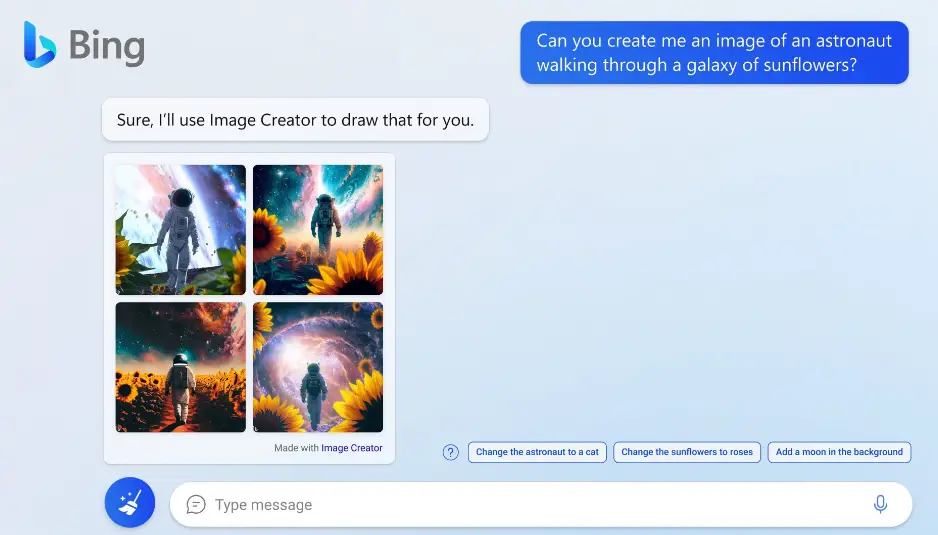If you’re fascinated by generative AI tools, you’ll be excited to learn about Microsoft’s Bing Image Creator. Using a more advanced version of OpenAI’s DALL-E 2, Bing Image Creator offers an easy-to-use AI image generator that’s free, accessible without Microsoft Edge, and doesn’t require a waitlist. This article will guide you through the process of using Bing Image Creator to generate unique images.
Getting Started with Bing Image Creator
Using Bing Image Creator only requires a Microsoft account and access to Bing.com. No DALL-E 2 or OpenAI account is needed.
- Access Bing Image Creator
Visit Bing.com/Create and click on “Join & Create” to log into your Microsoft account. This will grant you access to the image generator.
- Provide Your Image Prompt
Enter a detailed description of the image you want Bing to create. Be as specific as possible to ensure accurate results. Click “Create” once you’ve entered your prompt.
- Review Generated Images
Both DALL-E and Bing Image Creator typically display four generated images for each prompt. While the free AI image generators may not produce perfect results, the images can still be impressive. Note any discrepancies in details like fingers, eye positioning, or objects in the scene.
- Download Your Selected Image(s)
Click on an image to expand it and access the options to Share, Save to your account, Download, or provide Feedback. Feel free to download one, all, or none of the images.
Is Bing Image Creator free?
Yes, Bing Image Creator is currently free. Users receive 25 boosts upon starting, with each image prompt costing one boost. Once you run out of boosts, image generation takes longer, but Microsoft refills boosts weekly. You can also redeem Microsoft rewards for additional boosts.
Is there a waitlist for Bing Image Creator?
No, there is no waitlist. Simply log in with your Microsoft account to access Bing Image Creator.
With this step-by-step guide, you can now explore Bing Image Creator and harness the power of AI to generate fascinating images. Whether you’re an artist, designer, or just curious, Bing Image Creator offers an easy and accessible way to experiment with AI-generated art.